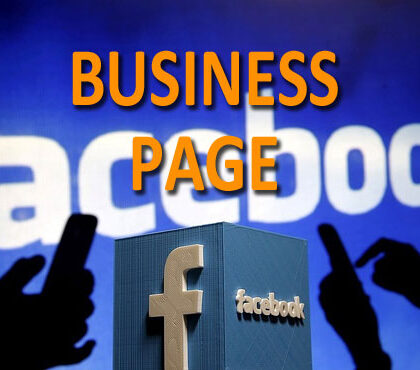Step-by-step to succes
Step-by-step system
interactive user tutorials
for WEB applications
*a WEB application is a software or program
which can be opened using a browser.
PROBLEM
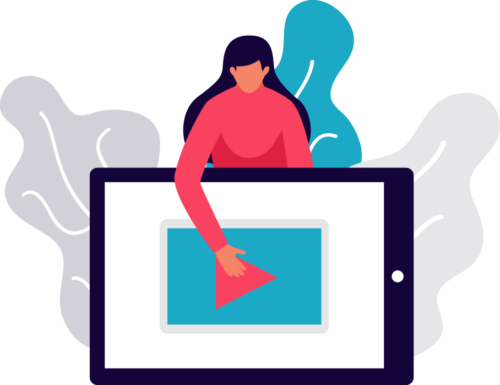
Many people have faced the problem of learning video lessons. I myself wanted to change the direction of my activities. Bought a video tutorial. I looked at more than half and realized that I did not remember anything from what I saw. Because, I did not get practical skills of what is taught in video lessons.
idea
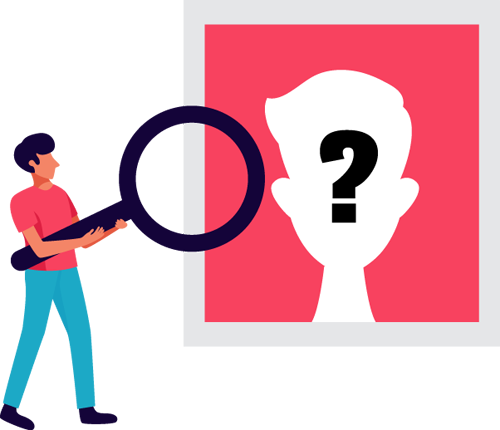
We have created interactive tutorials for working with WEB-applications. Interactivity is that the system tells the user how to step by step perform certain actions in the WEB-application to achieve the desired result. Hints are highlighting the necessary elements of the application interface and voice comments at each step of the tutorials
solution
In developing an interactive learning system, we used modern technologies, namely:

Chrome Extension
The system consists of this site and a free Chrome / Chromium extension that you need to download and activate. This extension only works with these browsers.
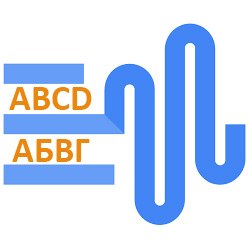
Text-to-Speech
Voice prompts at each step of the tutorial are generated using this technology. This allows the user to change the gender type of voice, its pitch and tempo.

Multilanguage
Text-to-Speech technology allows you to quickly translate tutorials into many languages. The language of voice prompts corresponds to the language of the site.
Some caveats
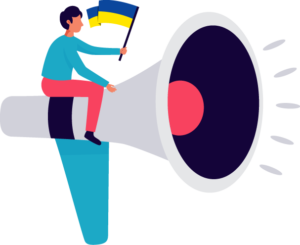
- The system works only on desktop computers and laptops
- The system only works in Chrome / Chromium browsers
Oops!
Your browser does not support the use of our extension.
Need Chrome or Chromium. Sorry.
Install Chrome
WEB-applications









Discounts on the volume of purchases

up to -25% of the total
(discount is taken into account when making a purchase)
You save a lot of money,
buying more tutorials or for a longer period of use!
How to connect to the system
1Go through a simple registration procedure on this site.
2Go to the Chrome Store and install our Step Interactive Tutorials extension.
3Go to the Knowledge Store page. Choose the right guide. Add to cart. Pay.
4Your guides will be on the My Tutorials page. Select the one you want and click the “Start” button.
Interested? Not yet?
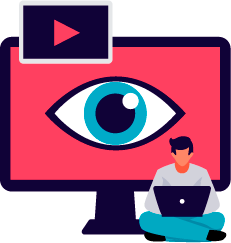
THEN, SEE HOW IT WORKS.
CHOOSE ANY AUTOMATIC TUTORIAL AND MAKE SURE IT’S COOL!
New tutorials

Our news
Hello world!
Welcome to WordPress. This is your first post. Edit or delete it, then start writing!
Поповнення в категорії продуктів по Facebook
Інтерактивна інструкція налаштувань Facebook, які дозволять зменшити кількість рекламних оголошень в стрічці новин Вашого акаунту.
Questions and answers
Are there any free tutorials?
So. All automatic (reproducible without user intervention) tutorials are free. These are tutorials that introduce you to the WEB application interface.
What language will the voice and text prompts be in?
Voice and text prompts will be in the language in which you read it. You can change the language of the site and the language of the tutorial in the top line of the site menu.
In what currency can I pay for the tutorials?
In any currency, because the payment gateway itself will automatically transfer the payment to the desired currency.
How soon will tutorials be available after payment?
As soon as the payment confirmation is received.